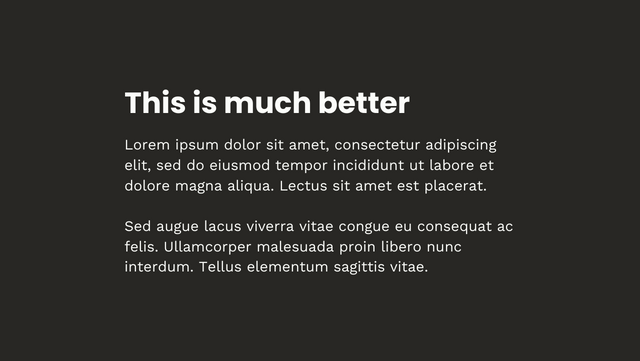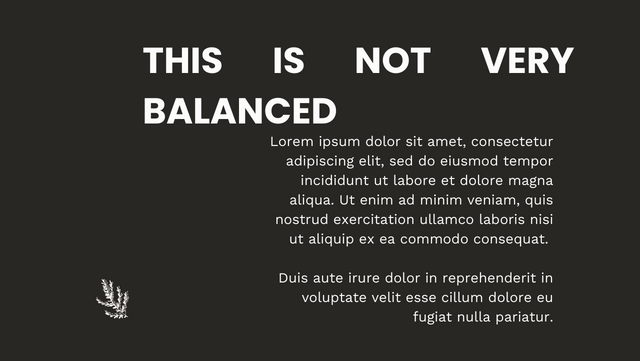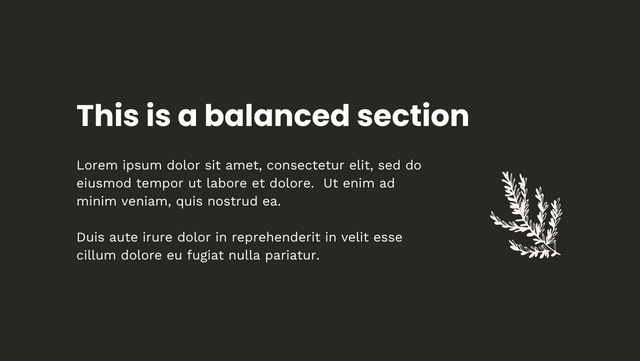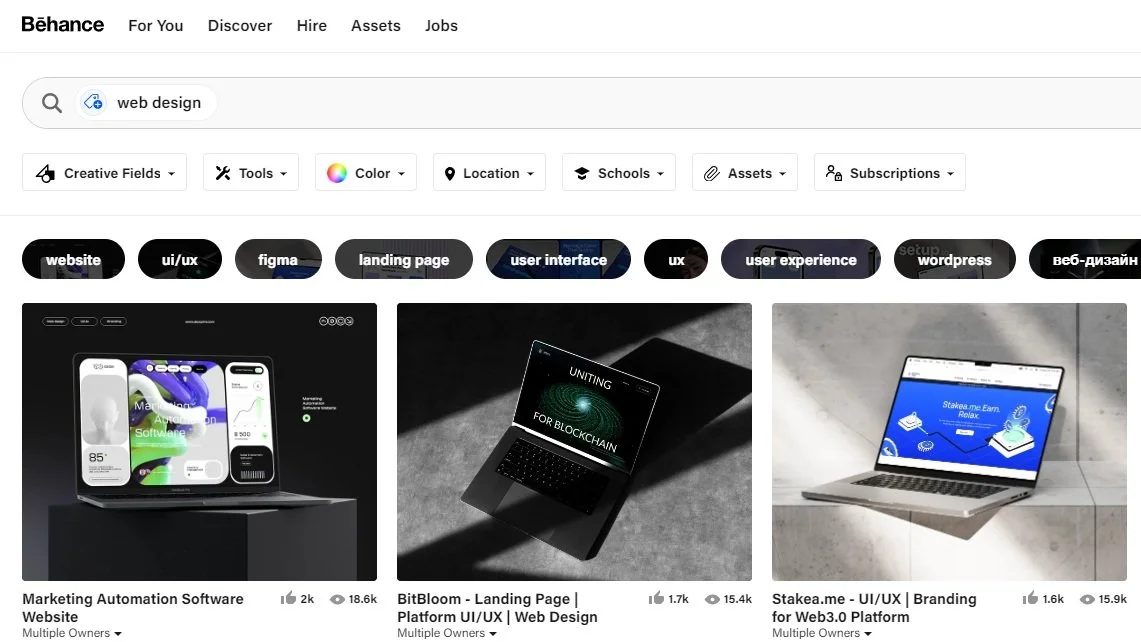7 Powerful Ways to Revamp Your Brand's Website and Boost Engagement
It’s 10:45 p.m. on a Thursday night in 2018. I am sitting on the floor of the laundry room staring blankly at the back of my deconstructed washing machine with my fist gripped tightly around a wrench resisting the urge not to use it as a hammer. Not five hours early, Kiersten (my wife) informed me that the washing machine was filling and then shutting off and had been doing so for the past several days. I have never fixed a washing machine before, but there’s no time like the present to learn. Fighting to keep my last ounce of sanity and listening to yet another YouTube video on how to fix my washing machine I found myself thinking, there has to be something that I’m missing.
Similarly, when I was first coming up as a young graphic and web designer, there were many websites and logos I designed that just had something off about them. I couldn’t put my finger on it, but I knew there was something I needed to fix. Have you ever worked on a house project or taken on a task within your business that you thought should be “simple enough” when in fact it was not “simple enough”? You get through demoing the previous system or object only to be several hours deep into the work before realizing you’re missing a tool or piece of knowledge. I don’t think there are many things more frustrating.
Today, I would love to spare you some of the emotional and mental energy that I have unnecessarily spent on web design. While I believe that hard work and determination have made me into who I am today, I have to admit that it would have been really nice for someone to have shown me the better way sooner. So the following are seven methods, concepts, and tools that I have used in my time as a web designer that have saved me countless hours and headaches. I hope they do the same for you.
(I fixed the washing machine and can now take it apart almost as quickly as those guys on YouTube.)
NEGATIVE SPACE
Negative space or “white space” is easily the most valuable concept I learned with respect to designing web pages early on. The principle of negative space can be summed up in one simple phrase: less is more.
If you find yourself looking at a webpage for too long without actually reading or comprehending what is on the page, the chances are you could stand to remove some elements within that page. White space gives your eyes room to land on the content necessary for your readers to see and comprehend.
PAGE STRUCTURING
Page structuring is exactly what it sounds like. How are you structuring or placing the content (images, buttons, written copy, etc.) throughout the page that guides your visitor to where he or she needs to go? For example, if you are an online shop and you want to feature a new seasonal collection, do you have this collection featured toward the top of the page or the bottom? Or, maybe your website is centered around education. How do you place the content within the current page that answers your visitors’ questions quickly?
This one is a little harder to understand than negative space as there are many different ways to structure your pages that depend on your brand’s identity, the purpose of the web page, and the content that you need to display within the page.
COPY STRUCTURING
Written copy refers to the paragraphs and text that visitors will read within your site. Your copy can be structured in a way that helps guide your reader’s eye in a way that would encourage them to read more. A Simple way of doing this is to have your sentences structured in ways that cascade down the right side of the content when the text is right aligned. When the text is center aligned a good rule of thumb is to use no more than 2 - 3 lines underneath your header
INTENTIONAL COPY
In addition to the look of your written content, what is actually being said in the content is just as important. Is there a way that you can summarize this paragraph that helps it read better? Does this information need to be displayed here or can I provide a summary here and an expanded version somewhere more relevant within the site? A simple question to ask is, “What am I hoping the reader gets out of this text and how can I say that as efficiently as possible?
BALANCE
Balance is just what it says. Balance is the concept of making sure that all of the elements within a page complement one another and do not take away from the overall content structure. This doesn’t mean that if you have two objects on the right you have to have two on the left; it simply means that your content shouldn’t be too “heavy” in certain areas without having elements and content objects that properly offset this weight.
UNLINKED PAGES
There are a lot of different names for these, but unlinked pages are pages that don’t show up in the main navigation of your site. These can be strategically used to provide additional information to your visitors without cluttering the main areas of your website. For example, if you don’t want to list all of your services within the main site navigation or clutter the home page but you want to provide more information, you could list the services on your home page and provide links to the “unlinked” pages instead.
BEHANCE
This is moving further away from some of the general design concepts and more towards a tool that I find extremely helpful when I’m stuck on a project. Behance is a community of graphic designers displaying their various portfolio pieces. If I’m ever in a situation where I’m trying to design a site or graphic and I can’t get over the “writer’s block”, I’ll often gain inspiration and encouragement from fellow professionals in order to ensure that the client is happy with end result of the project and I can feel confident in handing it off.
Regardless of where you are in creating a website, one of the most important things that you can do is to step away when you’re feeling frustrated. Take a break, go for a walk, switch to another project, and come back to it. 20 minutes probably isn’t going to make much of a difference in the grand scheme of getting your site launched so take that time to catch your breath and come back with fresh eyes.
And hey, if you can’t figure it out and need some help, reach out to us. We offer website designs as well as consultations to help suit the budget needs of our clients. We would love to hear from you, even if it’s just to let us know that you got something out of this article. Thanks for reading!